Release 8.3: Tool for TISAX® on board, full-fledged customization and tracking, and holistic control of data inside
Highlights of the Version 8.3:
- Standards we support
- Company-oriented detailed customization
- Comprehensive tracking & logging
- Enhanced compliance check grid
Standards
Compliance Aspekte for TISAX®
Our tool now supports VDA Information Security Assessment based on VDA ISA catalog version 5.0 including the new dashboard for TISAX® and other customizations all in one place. The new catalog is fully implemented in Compliance Aspekte and supports the PDCA cycle. It enables users to see the criticality of each requirement (must, should, high) and its implementation status. Compliance Aspekte users can assess requirements separately, access the results on a dashboard, and easily track their progress.
IT-Grundschutz 2021
As a trusted GSTOOL provider, our users always receive a new version of IT-Grundschutz installed by default once the updates are issued. Furthermore, Compliance Aspekte 8.3 supports the latest BSI sample dataset (“Recplast”) as well.
Customization & Monitoring
Custom Dashboards
From now on users will be able to create and upload custom dashboards into the system. Dashboards can use both data stored in Compliance Aspekte databases and data from external systems. Custom dashboards may directly reflect data and practices typical for certain industries or even specific companies.
Benefits:
- Operational usability and extended possibilities in data visualization and reporting;
- Customization according to user needs;
- Hands-on the pulse of all your activities via instant updates of your current status.
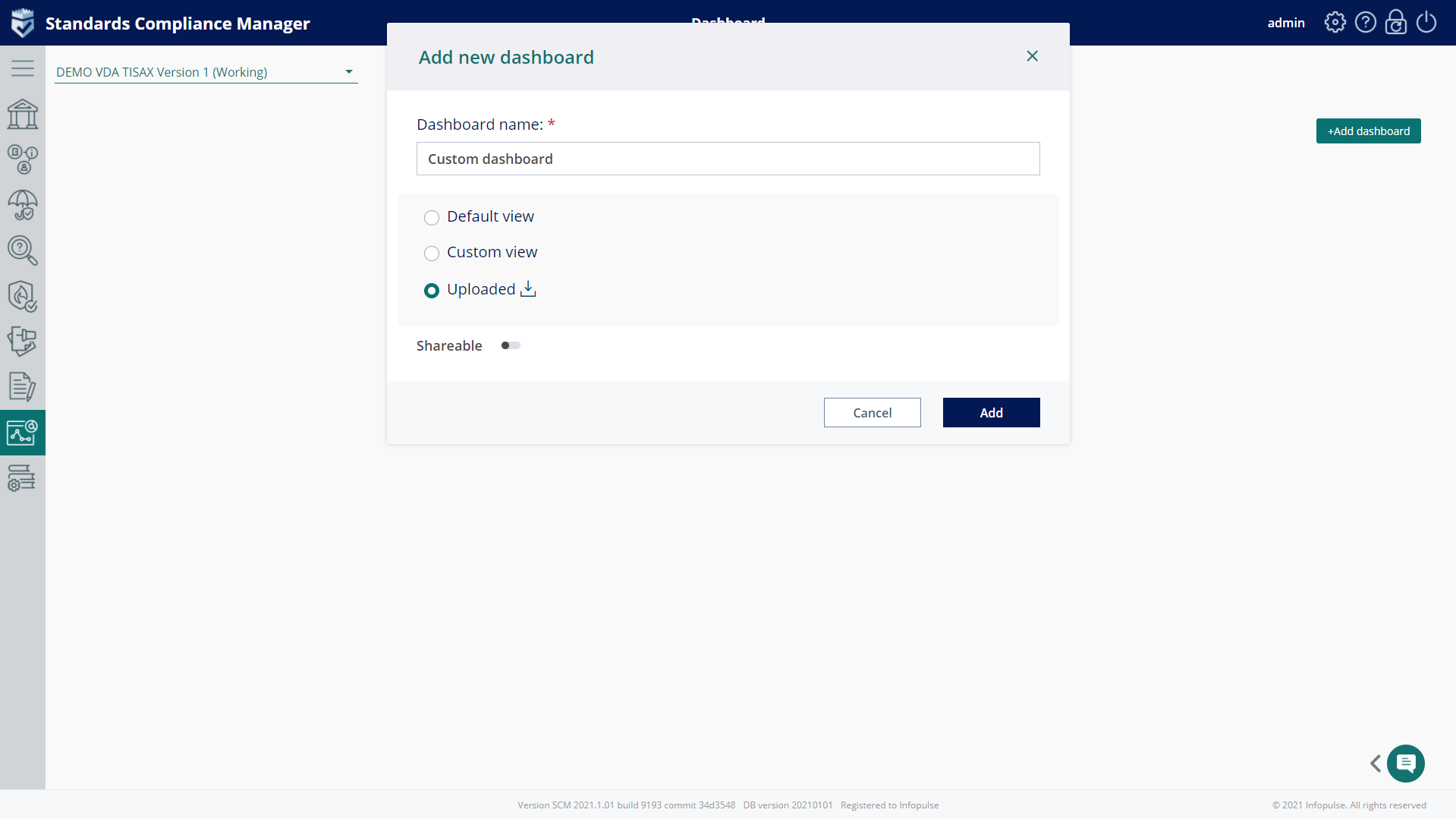
Tracking & Monitoring
Compliance Aspekte allows tracking user changes history that includes the following information:
- Action types: CREATE, DELETE or UPDATE;
- Time and date of changes to user data;
- Name of the user that performed a change;
- Changed Details for Concept/Concept version in Organizations Management
- Assets in Inventory Analysis, Requirements, and Controls in Compliance Check, Threats in Risk Analysis, Tasks in Compliance Check, and Risk Analysis.
Compliance Aspekte users will eventually benefit from the new functionality – get better control over the data and its status and follow records back to their origin to protect data from misuse.
Bulk Edit in Compliance Check Grid
Our users can edit multiple Requirements and Controls in the Compliance check grid. Bulk editing of Controls defines Realization states, their dates and explanations in the Controls view of the Compliance Check grid. The user will achieve:
- Time-effectiveness due to simultaneous updates of necessary information;
- Consistency across Compliance Aspekte application, as all grids have the same usability features, working only with the items the user needs.
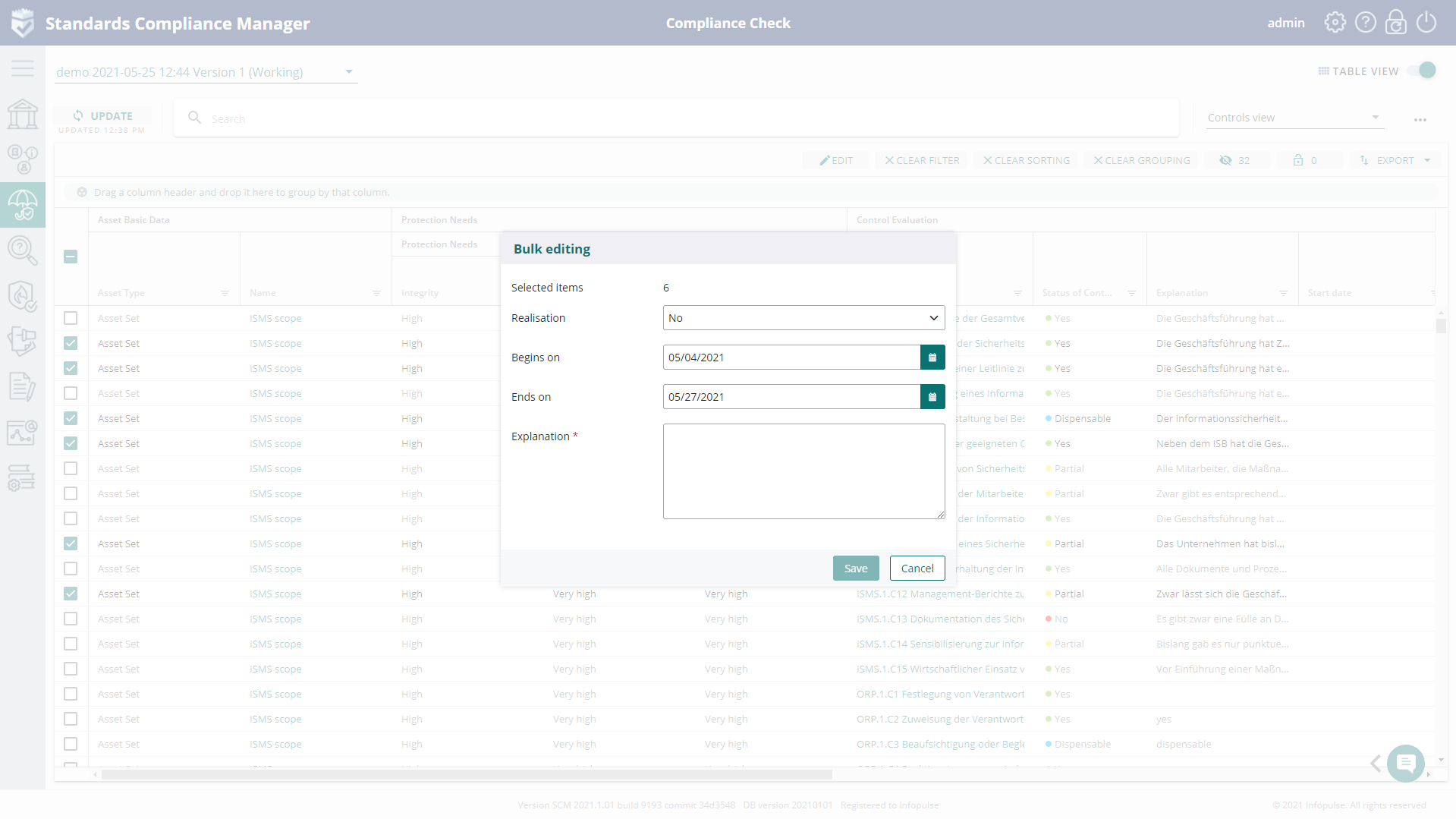
Import/Export of Custom Fields for Requirements, Controls and Threats
New import/export functionality enables the users to save time when working with similar data sets but in different application environments.
All custom fields, such as Requirements, Controls and Threats can be imported or exported into/from our GRC tool.
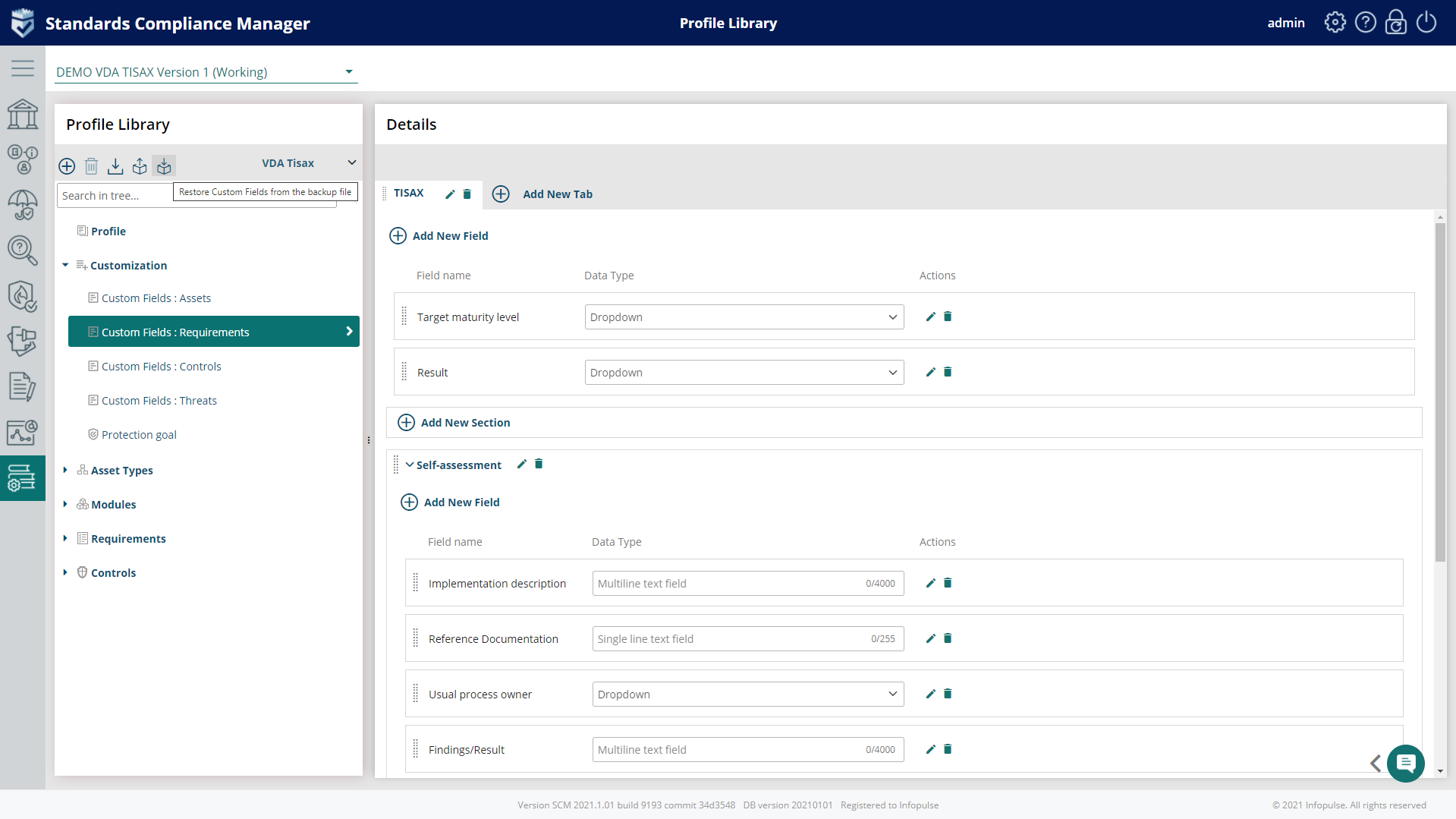
TISAX® is a registered trademark of the ENX Association. Infopulse GmbH has no business relationship with ENX. Mentioning the TISAX® brand does not imply any statement by the brand owner on the suitability of the services advertised here.
Try Compliance Aspekte For Free
Book a 1-2-1 Live Demo and Obtain a 3-months Non-binding Trial
Effective and easy-to-use IT security management system based on the latest standards and regulations — from planning and establishing the security concept to certification.
